- Samsung Frp Unlock Tool Pro Gsm Jony 2019
- Samsung Frp Unlock Tool Pro Gsm Jony Download For Pc
- Telecharger Samsung Frp Unlock Tool Pro Gsm Jony
Samsung frp unlock tool gsm jony bypass google frp 2021

Easy Samsung FRP Tool 2020 v1. Easy Samsung FRP Tool 2020 v1 helps you to bypass FRP (Factory Reset Protection) lock on your Samsung devices. The tool is the best than others bypass tools. This Easy Samsung FRP Tool is released officially. In this post, you will find the official link to download Easy Samsung FRP Tool 2020 v1 for windows (64. ADB Factory Reset Protection (FRP) is really an additional layer of security that ensures your telephones information if there should arise an occurrence of theft. FRP was first presented in the lollipop rendition of Android and very easy to get it. In the event that you have initiated FRP on your telephone and somebody attempts GSM ADB FRP Tool Download Latest (Updated) 2021 Read More ». Samsung Frp Unlock Tool Gsm Jony APK file 2019-2020 last version The best 6 applications for Unlock FRP 2019 Top 10 download apps for Remove FRP(Factory Reset Protection) for Google Account Verification. Download Samsung Unlock Tool Pro 2018 By Gsm Jony: Tool Features:- Remove Frp Lock Remove Frp (.
Easy step by step method Bypass FRP samsung frp unlock tool gsm jony device. See full manual for Lock, and Remove Google account verification by Factory Reset Protection on your device .
.Select your android version for samsung frp unlock tool gsm jony:
Samsung frp unlock tool gsm jony for android - universal version
- version: android - universal version
- Country: All
- Download Size: 4.69 MB
- Updated: 06 December 2020
- Last version file: 8.7
Samsung frp unlock tool gsm jony for android Gingerbread version 2.3 - 2.3 2010 year
- version: android Gingerbread version 2.3 - 2.3 2010 year
- Country: All
- Download Size: 4.64 MB
- Updated: 04 April 2021
- Last version file: 7.3
Samsung frp unlock tool gsm jony for android Ice Cream Sandwich version 4 2011 year
- version: android Ice Cream Sandwich version 4 2011 year
- Country: All
- Download Size: 7.66 MB
- Updated: 11 February 2021
- Last version file: 7.9

Samsung frp unlock tool gsm jony for android Jelly Bean version 4.1 - 4.3 2012 - 2013 years
- version: android Jelly Bean version 4.1 - 4.3 2012 - 2013 years
- Country: All
- Download Size: 8.84 MB
- Updated: 10 March 2021
- Last version file: 8.5
Samsung frp unlock tool gsm jony for android KitKat version 4.4 2013 year
- version: android KitKat version 4.4 2013 year
- Country: All
- Download Size: 2.54 MB
- Updated: 17 October 2020
- Last version file: 1.6
Samsung frp unlock tool gsm jony for android Lollipop version 5 - 5.1 2014 - 2015 years
- version: android Lollipop version 5 - 5.1 2014 - 2015 years
- Country: All
- Download Size: 8.75 MB
- Updated: 25 June 2020
- Last version file: 8.8
Samsung frp unlock tool gsm jony for android Marshmallow version 6 2015 year
- version: android Marshmallow version 6 2015 year
- Country: All
- Download Size: 5.65 MB
- Updated: 12 September 2020
- Last version file: 4.1
Samsung frp unlock tool gsm jony for android Nougat version 7 - 7.1 2016 year
- version: android Nougat version 7 - 7.1 2016 year
- Country: All
- Download Size: 2.92 MB
- Updated: 21 January 2021
- Last version file: 3.5
Samsung frp unlock tool gsm jony for android Oreo version 8 - 8.1 2017 year
- version: android Oreo version 8 - 8.1 2017 year
- Country: All
- Download Size: 3.01 MB
- Updated: 11 July 2020
- Last version file: 2.1
Samsung frp unlock tool gsm jony for android Pie version 9 2018 year
- version: android Pie version 9 2018 year
- Country: All
- Download Size: 5.43 MB
- Updated: 19 April 2021
- Last version file: 1.1
Samsung frp unlock tool gsm jony for android Q version 10 2019 year
- version: android Q version 10 2019 year
- Country: All
- Download Size: 2.15 MB
- Updated: 18 July 2020
- Last version file: 6.5
Samsung Frp Unlock Tool Pro Gsm Jony 2019
Samsung frp unlock tool gsm jony for android version 11 2020 year
- version: android version 11 2020 year
- Country: All
- Download Size: 9.38 MB
- Updated: 18 January 2021
- Last version file: 5.5
Download samsung frp unlock tool gsm jony Now!
Download and install Bypass google verification FRP for products: bypass frp samsung m01 m10 m11 m20 m21 m30 m31 m40 la trick 2021, remove frp samsung mrsolution, unlock frp samsung sm j400f bypass android 10 with pc easy method, remove frp samsung galaxy a02s sm a025 bypass pin lock smart switch, unlock frp one click for phone brands samsung nokia vivo huawei, .
samsung frp unlock tool gsm jony
How to install APK file?
Full guide how to install apk file on android device.
All rights reserved. Unauthorized reproduction, in whole or in part is strictly prohibited.
Latest Comments
I have used this app for over 4/5 years. This is the 2nd change to the app. I do not like this update. Old one was easier to use.
Its a pretty interesting app. Google
Wow thanks :D
Very good service
Awsome i love this application!!!!!!!! make more one time again ok please
I like it now
Good update!
Thanks uploader. Like you! Tool Jony May 2021 Unlock Download Updated Gsm Bypass Frp To
Work very well
This application is increadibly! To 2021 Unlock How Frp Updated Bypass Tool May Jony
POPULAR TODAY
Samsung FRP Tool is made by GSM hagard to unlock FRP lock from any Samsung Android phones & Tablets quite easily. Also, It lets users fix the Softbrick problem, Factory Reset Samsung devices, Reboot to Samsung Download Mode, and create ADB enable file for removing FRP, etc. So, if you want a solution to unlock Google verification then you can Download Samsung FRP Bypass Tool from here.
Android always gives first priority to protect user’s personal data, and that’s why they introduced a new feature called FRP. FRP means Factory Reset Protection and it basically helps to protect Android devices from unauthorized access. No doubt it is one of the best features for Android but at the same time.
So many users are facing the problem because they forget their Google ID and Password after the Factory Reset. So if your phone stuck on the Google Account verification screen then you are in the right place to unlock your Phone. Samsung FRP Remove Tool 2020 will help you to unlock the FRP lock easily.
The FRP Bypass process is very easy if you follow all the step by step process carefully. If this FRP Tool not working with your device then you can check some other best alternatives that I added here for you. Check below I share some best features of it:
Make sure: if your device Android version is lower than 5.0 lollipop then you can’t do anything because he can bypass the pin lock by doing a factory reset.
Samsung FRP Tool Features:
So check below to know which are the best features of the Samsung FRP Tool. All the below added features are 100% working on any Samsung Galaxy Smartphones & Tablets.
- Samsung FRP lock Bypass in One Click.
- FRP Remove in Samsung ADB Mode.
- Samsung Call FRP tool also Added.
- Create Samsung ADB enable FRP Unlock Files.
- Support Samsung One UI 1 & 2.
- Fix Softbrick Problem in Samsung phones.
- Supported Almost All Samsung Galaxy Smart Phones.
How to Use Samsung FRP Bypass Tool
The FRP Unlock process using Samsung FRP Bypass Tool is very easy on your computer. But before you have to follow some pre-requirements to install and work with this.
- First, install the Samsung USB Driver on your Computer.
- Open the FRP Bypass Tool.
- Put Your Samsung Phone into the Download Mode.
- Connect your device to PC.
- Select your device model from the radio drag-down menu.
- Then click on Remove FRP option & Tap on Start.
- That’s it.
- You have to follow this simple process to unlock your Phone.
Samsung FRP Tool best Alternatives:
Below I share some best FRP Tool that also works for bypass FRRP Google Account Verification lock. If any case, Samsung FRP Tool now working for you then you can try these below alternatives tool.
#1.FRP Hijacker Tool
The best Samsung FRP Tool for PC is FRP Hijacker Tool. It works on every Samsung Android device to FRP Unlock. First of all, you need to download and install this tool on your PC.

Bypass FRP Lock is not an easy task especially for Samsung devices. but with this tool, you can easily bypass your Samsung smartphones. FRP Hijacker tool allows you to bypass the frp lock on multiple methods including Samsung Download mode, ADB mode and Flashing mode, Millions of users across the world are using this tool right now.
FRP hijacker one of the easy tool, therefore, no need to be an expert to use this tool, you can find our detailed guide below to install and use this tool.
If you have any FRP enabled Samsung device then you can check this tool once. FRP hijacker tool supports more than 300 models. we tested more than 100 devices. That’s why we are recommended you to use this tool,
Pros:
- Works on almost every Samsung Android device.
- Download Mode FRP unlocks from Samsung mobiles.
Cons:
- No update till now.
#2. Samsung FRP Bypass APK
FRP Bypass Apk is the best application to Bypass Google Account lock from all Samsung mobiles. This application works on all Android versions (5-9) Lolipop – Pie along with all device brands including Samsung, Huawei, LG, Micromax, Infinix, Hisense, Realme, Oppo, Vivo, and many other Android devices.
To use this tool you have to follow the below process first, then you can install the apk file to bypass the FRP lock protection. First of all, Google always try to update their security patch so that’s why we can’t share the latest method here
Normal method: First of all, enable the talkback option to open the chrome browser than on the Chrome browser search bar search and download FRP bypass apk 2019 (type this on search bar:-frpbypasstoo.net) then download and install the apk file then open the Frp Bypass apk. After that, tap on the Google Account manager and then install the Google Account Manager 6 from there and then go back to the app screen, and after that tap on the bypass FRP and then select browser sign in.
Then type your Gmail ID and restart your device. This is the easiest way to bypass Google account verification.
FRP Bypass apk is a very handy and easy to use tool its less than 8mb and supports almost every Android version, it saves your valuable time for sure, so try this tool and unlock your device within a few minutes.
Pros:
- Works on almost every Android version.
- One-click FRP unlocks from Any devices.
Cons:
- You can’t download this tool from the play store.
This is one of the best Samsung FRP Tool and its completely free to unlock FRP lock that’s why you can try.
#3.GSM Flasher Tool
This is also the best free Samsung FRP Bypass tool for PC till now. With this tool, you can easily bypass FRP lock from almost all Samsung devices easily. Just download and install this tool on your PC. GSM Flasher tool working on almost every Windows and Mac version without showing any error.
Once you installed the program on your pc. Then you can easily bypass FRP lock from your device. There are multi modes available in this tool including Samsung Download mode, ADB mode, and Flashing FRP File to remove frp lock.
The main features of this tool users can also unlock or remove the pattern lock from Samsung devices also.
GSM Flasher tool is one of the best FRP lock tools, you can use this tool.
#4.Quick Shortcut Maker APK
Quick shortcut maker apk one of the best applications for unlocking FRP lock. One of the most user recommended tool for removing FRP until now. There was a very less probability that this tool might not be working.
Before anyone uses this tool they must need to follow some procedure otherwise this tool will not work. First of all, the user needs to follow some process before trying this tool for removing the FRP lock. Quick Shortcut maker requires a working wi-fi connection to successfully bypass FRP lock. We are given you a detailed guide on how to use this Samsung FRP Bypass tool properly.
Quick Shortcut maker works on almost every Android 5.0 Lollipop and Marshmallow 6- 6.1. Major features of this tool you can use this tool on any Android devices including Samsung, Huawei, LG, Micromax, Infinix, Hisense, Realme, Oppo, Vivo, and many other Android devices.
First of all, Google always tries to update their security patch so that’s why we can’t share the latest method here but we share the latest method link here to help you out.
Pros:

- Works on almost every Samsung Android device.
- Download Mode FRP unlocks from Samsung mobiles.
Cons:
- Little complicated for new users.
#5.FRP Bypass Service/Samsung Reactivation Lock
If you are feeling complicated to following free bypassing methods, then there is a solution for you, this is not a free solution or no need such FRP bypass apk or FRP bypass tool or no need to following any complex videos, you can unlock FRP from your phone by using IMEI number.
Yes, we are unlocking FRP lock using your IMEI number, you can order us on below if you need such service then check the below link and then order us. then we will unlock your device FRP lock easily, just visit our shopping page then select or type your model number there then enter your device IMEI number without any spaces and then you will receive a unique user ID and Password to reset your Samsung mobile. check the link we provided you a detailed guide on how to remove FRP lock from Samsung with FRP bypass service.
Guide: How to Remove FRP Lock from Samsung
Once your order is done, within 24-72hrs I will clear your order.
Samsung Frp Unlock Tool Pro Gsm Jony Download For Pc
Pros:
- Works on almost every Samsung Android device.
- Download Mode requires to FRP unlocks from Samsung mobiles.
Cons:
- waiting time is too long.
FRP Bypass Service is one of the best alternative options for Samsung FRP Bypass Tools You Can Try Out here.
#6.ADB FRP Bypass Tool
Here we are going to share with you another latest Samsung FRP Bypass Tool here. It is a Windows CMD based Samsung FRP tool. If you enable the ADB mode on your Samsung then this tool will help you to clear FRP verification from your device. Once you enable ADB then connect your device to pc and run the tool. Then click on the Remove FRP. once finish your device will automatically be rebooted.
Once power on your device then checks your device frp lock will be removed. The UI of this tool is now a little bit outdated compared to other Samsung FRP bypass tools. but this tool still now working on too many Samsung Android devices and we hope that you will able to get success also in bypassing the frp lock on your Google Android devices.
Pros:
- Works on almost every Samsung Android device.
- Download Mode requires to FRP unlocks from Samsung mobiles.
Cons:
- Requires a Combination or ADB enable the file to run the software.
#7.GSM FRP Bypass and Flashing tool
One of the easiest Samsung FRP tools to Bypass FRP from Samsung FRP Lock devices. This tool is developed by Jhon Esmail. This tool works well for all the latest Android devices including Samsung, QUALCOMM, SPD, MI, and The SP Flash is also covered by this tool.
Pros:
- The best tool serves all Android devices.
Cons:
- The tool is not yet tested for Android’s latest 9.0 Pie.
The main features of this tool are you can flash MTK and SPD powered smartphones easily. It also helps unlock Mi account lock form mi devices. so just download the tool from the download link.
This tool has a separate option available for Samsung FRP devices, which is pretty great for new users, but make sure that everyone is not able to use this tool just because of too many functions.
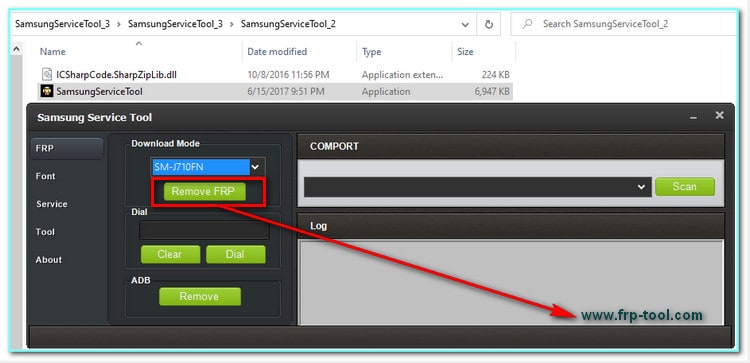
Before you use, check the below-detailed guide about how to use this tool properly, otherwise, maybe you will die your device by clicking on the wrong function.
#8.Gadgets Doctor APK
Well, gadgets doctor apk is a google play services based FRP bypass apk. This app mostly helps to unlock FRP all Android devices easily. This tool mainly helps to unlock stock-based android devices to bypass FRP lock.
This Samsung FRP tool mainly works on Android Nougat 7-7.1-7.1.2 and Oreo 8-8.1. We do not test this tool on Android Pie devices so we can’t say anything right now. If you have some lower version of Samsung devices then you can use this tool for unlocking FRP protection locks from your device.
To use this tool you need to follow some basic steps. but Google always trying to protect and enhance their security patch day by day so that’s why if these basic steps are not working then you should following the below link to check the latest method to bypass FRP lock from your device.
Pros:
- The best tool serves all Android devices.
- Easy to use the tool.
- This tool comes with free no need to pay any money.
Cons:
- The tool is not yet tested for Android’s latest 9.0 Pie.
#9.D&G Password Unlocker
D&G Password Unlocker tool can help to remove FRP lock from Any Samsung Android mobiles and tablets in a few seconds. This program will work for many major mobile brands including Lenovo, Samsung, Nokia, Oppo, Vivo, Infinix, Motorola, Xiaomi, Huawei, HTC, and Yuphoria.
This tool supports all windows os like Win XP, Win 8, Win 8.1, Win 10, Win 7, Win 7 Ultimate. once you downloading the tool. Then follow these instructions to install this Samsung FRP unlock tool on your computer.
Once the installation process is completed. then open the tool and connect your mobile with a USB cable and then unlock the FRP lock without any Google email and password.
Pros:
- The tool works great for all Samsung Android devices.
- Free to use.
Cons:
- A little bit difficult to understand the options of this tool for the first time.
D&G Password Unlocker tool also allows you to flash and remove the pattern lock from your Android mobile. You can unlock your phone for free using the Samsung FRP remove tool.
Also Read: Download FRP Bypass Tool
#10.Samsung Super Tool Pro
Samsung Super tool pro is a small utility tool for Samsung devices. This tool has too many features including bypass FRP lock, Unlock Network, Flashing Samsung, Root, Fix Dead boot, Unlock Bootloader, and many more.
Once you downloading the tool, then follow instructions for installing this tool on your computer. Just double-tap on the setup and then click on agree and continue then tap on next-> next-> finish. Once the installation process is done.
Then open the tool and connect your mobile with a USB cable and then click on unlock FRP without any Gmail ID and password.
Conclusion
I share with you all the query related Samsung FRP Bypass Tool here. I hope you all found the article useful! If you face any problems through the process of using this tool, you can let me know in the comment section below.
Telecharger Samsung Frp Unlock Tool Pro Gsm Jony
Powered By: Here